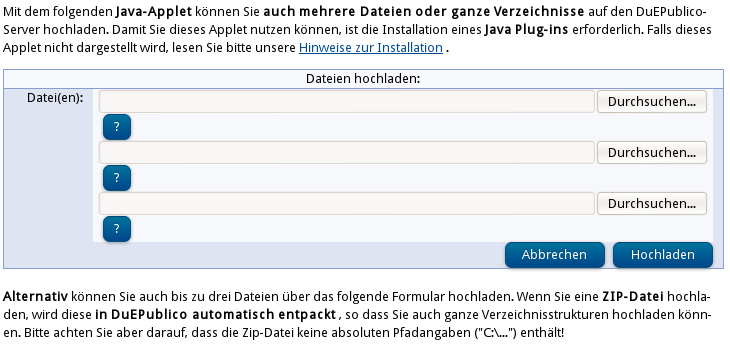Authors with university user account
To set up documents in DuEPublico, you have to be logged in under your personal university user code.
Without logging-in by name, the general "Guest" user account gives entitlement only to read documents that are not
access-protected. By pressing the Login button (top-left), you can access the login page on which
you can register under your personal university user account. Support regarding your personal user account is available
via the Selfcare Portal provided by ZIM.
Establishing a local user code for authors
Even if you do not have a university code, you as author will need personal access to the DuEPublico data.
This will consist of a local user code and a password. It gives you authorisation to
"set up" new documents in DuEPublico.
Should you not yet have personal access, you can create a user code for yourself by means of the top-left
Login button. You are free to choose both the user code and the password - within certain limits,
of course. In both cases you must pay heed to the use of the upper and lower case.
Please fill in the entry mask Generate a new personal user account and send it off.
After successfully setting up your user code, you can view your personal author data file and, if necessary, make
changes to it, and then set up a new document in DuEPublico.
Installing Java Plug-in for your browser
If you want to upload files into one of your documents und you see the following image,
the java plugin inside your browser is missing.
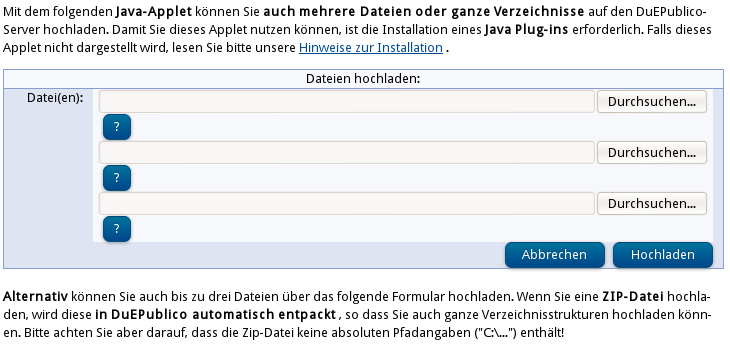
Please go to java.com and download
the appropriate java runtime environment for your system. After installation
a confirmation message is shown, if the plugin should be executed or not.
If you approve you are able to use the plugin to upload any files you want.